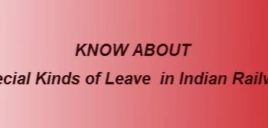ACT (RS) ABB Loco (English) (22. BANKING MODE )
January 10, 2021, 12:09 PM
Banking Mode
When it is required to use loco as a banker i.e use of TE / BE without charging BP, at that time loco should be operate in banking mode.
Procedure:
1) Trip the VCB and Set switch “ZBAN” “to position “ON” (Panel A).
2) Close coc 70 & 136 provided on Pn panel.
3) Set up the loco in the normal manner.
4) BP pressure will be drop to 0, but when coupled with master loco, its BP will rush into BP pipe of this loco which will seen in the gauge.
5) Press BPFA
Note:-During the Set Up, the train driver receives a priority-2 messages that banking mode is active.
Disclaimer: The Information /News /Video provided in this Platform has been collected from different sources. We Believe that “Knowledge Is Power” and our aim is to create general awareness among people and make them powerful through easily accessible Information. NOTE: We do not take any responsibility of authenticity of Information/News/Videos.
This entry was posted in 2 Railway Employee, 7 Study Material & Guide, ABB Loco, AC Traction - Locomotive, Railway Employee