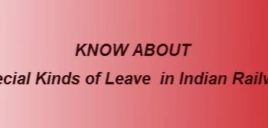Driving
1.After creating MR pressure above 6.4 kg/cm2 and node information no. 570.
2.Move the reverser into desired position.
3.Release the parking brake if applied
4.Put A9 to ‘RUN’ position & ensure BP 5 kg/cm2
5.Check AFI is not deviating.
6.Set the TE/BE throttle to desire position.
7.Put SA9 handle to ‘Release’ position.
8.In order to increase adhesion and to avoid wheel slipping use sanders.
9.Bogies 1 & 2 meters will show in TE side and loco started Braking:
1. Set the TE/BE throttle to – ‘0’ or move towards braking side as per requirement..
2. Move A9 from ‘RUN’ to ‘Initial Application’. If more brake force is required move the A9 handle to desire position between ‘Initial Application’ and ‘ Full Service’ & vice versa gradually.
3. Reg. Braking is possible up to 0 KMPH.
4. When train stops, apply SA9.
5. Max. Brake force is 260 KN in WAG-9/WAP-7 & 160 KN in WAP-5.
Note:-Train brakes can be applied with Regenerating brakes but Loco brake can not be applied simultaneously with Regenerating brakes