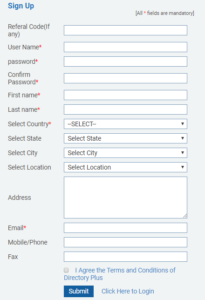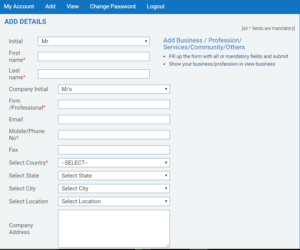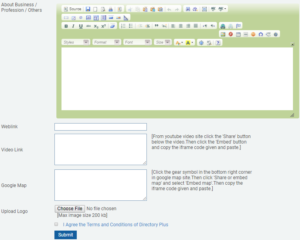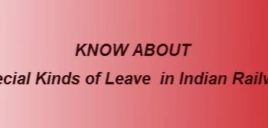KNOW – How to Add Your Self (an Employee )in Online Directory as Community of Indian Railway
Step 1 – Go to Directory Plus – www.directoryplus.in .
Step 2 – Click on Sign Up.
Step 3 – Fill the Sign Up Form and Submit it.
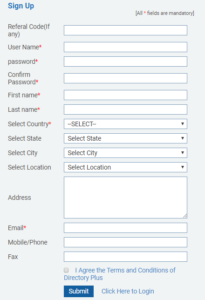

Step 4 – Add Your Details – After Submitting the form, Go to Add menu
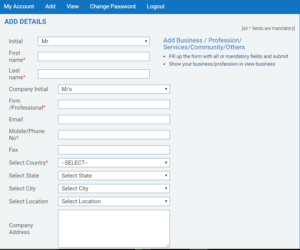
EXAMPLE – For “Station Master”
FOR ADDING YOURSELF IN DIRECTORY OF STATION MASTER COMMUNITY, CHOOSE “OTHERS” AMONG BUSINESS/ PROFESSION/OTHERS
THEN
IN “TYPE” OPTION, CHOOSE “COMMUNITY”
AND
IN “CATEGORY” OPTION, CHOOSE “INDIAN RAILWAY”
THEN
IN “SUBCATEGORY” OPTION, CHOOSE “STATION MASTER / STATION MANAGER”

You Can Describe About Yourself in COMMUNITY – In ABOUT Section
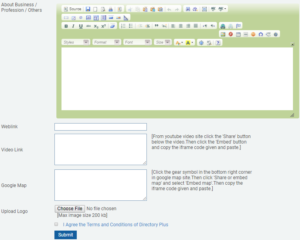
If you could not find your station/place then send me your Station/Place/district/state name by Email infomationcenterfb@gmail.com or
Find any other difficulty in filling the form, you can mail me at – infomationcenterfb@gmail.com
Disclaimer: The Information /News /Video provided in this Platform has been collected from different sources. We Believe that “Knowledge Is Power” and our aim is to create general awareness among people and make them powerful through easily accessible Information. NOTE: We do not take any responsibility of authenticity of Information/News/Videos.
This entry was posted in 2 Railway Employee, 3 Always Important, Know About, Railway Employee